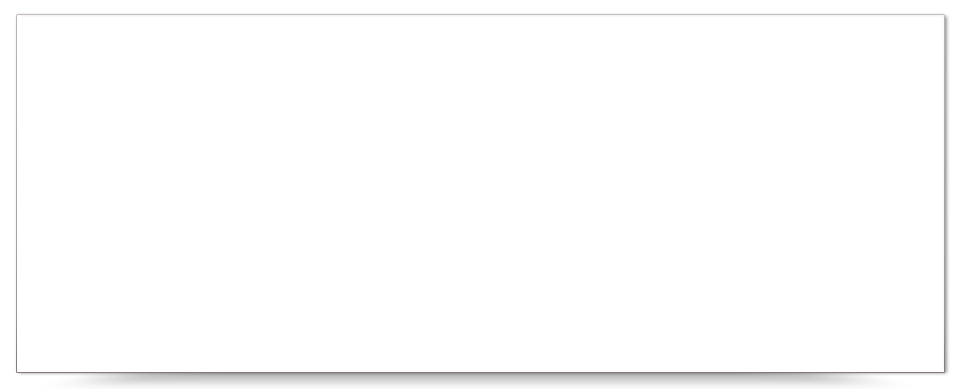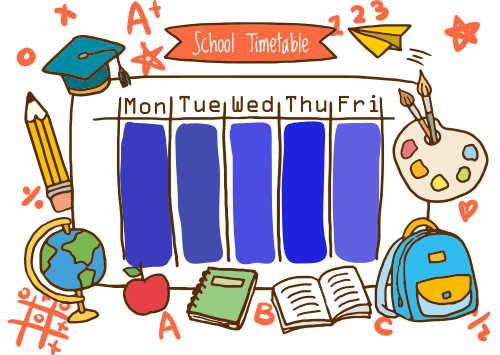Shooters Grove Primary School
Wood Lane, Sheffield, South Yorkshire S65HN
0114 2342268
enquiries@shootersgrove.sheffield.sch.uk
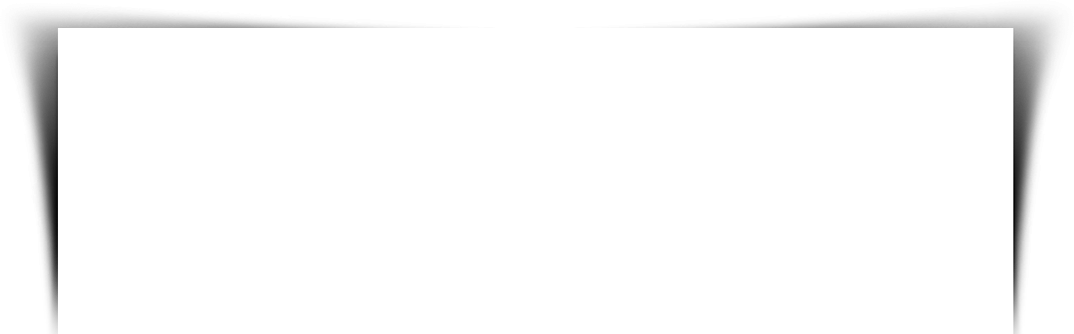



Remote Learning 2021
We all know that it is important that our children continue to work and progress through the current lockdown, to reduce the impact on their education. During the first lockdown, we used workbooks delivered to children’s houses. This time, as you are aware, we are sending work out remotely via the Seesaw and Tapestry learning platforms. This will enable teachers/teaching assistants to more closely monitor the work the children are doing and provide feedback and support.
It is very important that children complete the work set promptly and carefully. A lot of the work will be new learning and children need to be encouraged to fully engage with the tasks set. Staff will be phoning the children in their class at least once a week to discuss progress and the work they have uploaded. Please be aware that the government have stipulated that we must provide 3 hours of learning every day for KS1 children and 4 hours of learning for KS2 children.
The following tasks will be set on a daily basis: maths, English, reading (phonics), wider curriculum activities and a challenge/exercise/mindfulness activity – 5 or 6 activities per day which will be scheduled by 9am in the morning.
If children have difficulty with a task, they can leave a message on Seesaw/Tapestry and we will try to help. Do remember, you can help your child; we are teaching them not testing them. If any parents wish to discuss issues with a teacher, they can phone the office and we will arrange for a member of the year group staff to contact you. Children of key workers who are in school will be working towards the same objectives as the children at home. If a key worker’s child is in school part time, they should bring their book into school when they attend and work on-line on days at home.
If your child completely fills their ‘Home Learning Journal’ with work, another book can be collected from the main entrance foyer in school when you are passing.
To make the transition to home education as productive and easy as possible, we have added the following suggested timetable. We understand that every child and household is different and runs in different ways so this may not be perfect for you but it can be used as a starting point to create a positive learning environment at home.
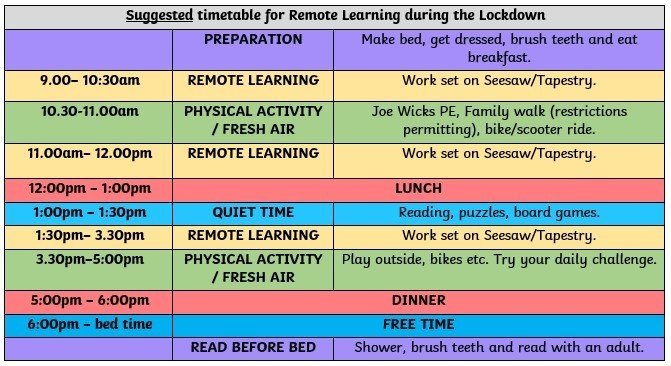
For younger children the suggested timings should be split into smaller 'chunks' as we would not expect EYFS/KS1 children to stay focused for an extended time.
Below is some further guidance around supporting children with home learning that you may find useful in the coming weeks:
Be realistic about what you can do
- You're not expected to become teachers and your children aren't expected to learn as they do in school. Simply providing your children with some structure at home will help them to adapt. Use the tips below to help you make this work for your household
- Experiment with the plan, then take stock. What's working and what isn't? Ask your children, involve them too
- Share the load if there are 2 parents at home. Split the day into 2-3 hour slots and take turns so you can do your own work
- Take care of your own health and wellbeing. This will be new for your entire household, so give it time to settle
Keep to a timetable wherever possible
- Create and stick to a routine if you can. This is what children are used to. For example, eat breakfast at the same time and make sure they're dressed before starting the ‘school’ day – avoid staying in pyjamas!
- Involve your children in setting the timetable where possible. It’s a great opportunity for them to manage their own time better and it’ll give them ownership
- Check in with your children and try to keep to the timetable, but be flexible. If a task/activity is going well or they want more time, let it extend where possible
- If you have more than 1 child at home, consider combining their timetables. For example, they might exercise and do maths together – see what works for your household
- Designate a working space if possible, and at the end of the day have a clear cut-off to signal school time is over
- Stick the timetable up on the wall so everyone knows what they should be doing when, and tick activities off throughout the day
- Distinguish between weekdays and weekends, to separate school life and home life
Make time for exercise and breaks throughout the day
- If you have a garden, use it regularly. If you don’t, try to get out once a day as permitted by the government (households can be together outdoors but 2 metres apart from others)
- Get your children to write in a diary/discuss with a grown up what they did each day – this can be a clear sign that the ‘school’ day has ended
Other activities to keep children engaged throughout the day
- Where you have more freedom in the timetable, make time for other activities. Add some creative time or watch a dance video from Go Noodle to get the heart-rate going
- Ask grandparents to listen to your children read on FaceTime (or ask grandparents to read to younger children)
- Give them chores to do so they feel more responsible about the daily routine at home
- Ask them to help you cook and bake
- Accept that they'll probably watch more TV/ be in front of a screen – that's ok but you might want to set/agree some screen time limits
The best place for your child to learn is in a school with a teacher. However, at this difficult time, we have to do things differently. Working together we can hopefully limit the disruption caused to your child’s education and ensure that they can have a successful and happy return to full time education.
We hope that this information will support you with home learning and look forward to when we are able to welcome all pupils back into school.
Timetables
Please follow the links below to access the weekly timetable for each year group:
|
|
|
|
|
|
What is Seesaw?
How do I complete tasks on Seesaw?
Please follow the link below to read the Frequently Asked Questions for Seesaw Families document if you have any problems. If your question is not answered in this, then contact the school office and we will try to help.
Tapestry (https://tapestryjournal.com/) is an online application that collates learning that takes place for every child in Nursery and Reception. A range of media such as photographs, videos and written observations are taken of the child to highlight new learning that has taken place. Communication between school and home is an integral part of school life and Tapestry allows both parents and practitioners to discuss, comment or ask questions.
Our remote learning is also available on Tapestry during a school or bubble closure. Here, we set challenges, tasks and activities for children to complete via video or photographs and these are commented on by staff members regularly.